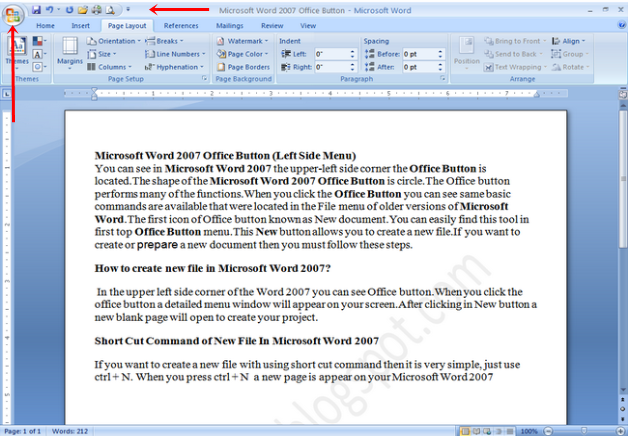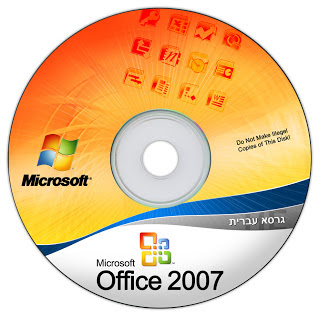In this post we discuses more button and functions of Office button.When you click this button you can see Microsoft Word 2007 Office Button menu such as Open, Save, Save As, Print, Prepare, Send, Publish, Close and other menu item...Now you learn more useful tools and items of Office button...
Microsoft Word 2007 Office Button Funcation
Open Button
When you click the Microsoft Office Button you can see the second icon of office button is Open.We always use this icon to open our previous file.If our beginners visitor using first time the Microsoft Word 2007 we will teach you how to open your previous file? It is a very simple procedure.If you want to open your old file then click the open item of office button.When you click this option the dialogue box will appear on your computer screen, now select your old file and click on open button.Now your previous file is open.